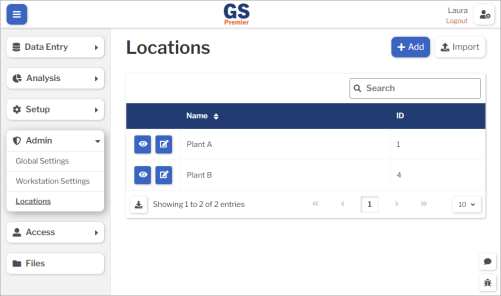Locations
In a multi-plant deployment, Location makes it easy for Users at each plant to enter and analyze data for their own plant and for corporate Users to analyze and compare data across multiple plants.
It is not available in GS Essential, but you can create up to 10 Locations in GS Premier and more than 10 Locations in GS Enterprise.
In a typical GS deployment, you will:
- Set up a Location for each plant.
After setting up two or more Locations, you should log out of GS and then log back before assigning Locations to Users.
- Assign each User to one or more Locations.
- Data Entry users, Supervisors, and Engineers will enter data for their current Location.
- If assigned multiple Locations, they can select their current Location before entering data.
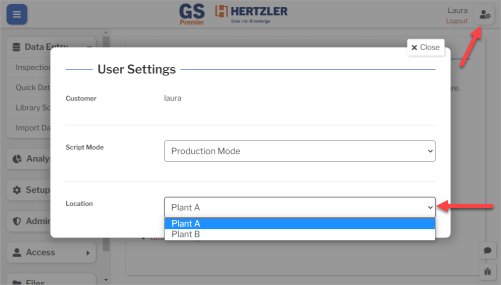
- Analysts, Engineers, and Admins will retrieve data that is flagged for all of the Locations they are assigned to.
- They can filter the data for a specific Location if desired.
- They can also Group the data by Location on Control charts, Pareto charts, Trend charts, and OEE charts.
- Helpdesk and Admin users can reset User passwords for all of the Locations they are assigned to.
- Data Entry users, Supervisors, and Engineers will enter data for their current Location.
To set up Locations, log in as an Admin User.
On the navigation menu  , expand the Admin section. Then select Locations.
, expand the Admin section. Then select Locations.