Part Test
You can use this Test to set the Part for your data.
If you set the Part in the Revision Settings, you do not need a Part Test.
Test Settings
Label
The label displayed above this Test.
You can translate this into another language (Spanish or English).
Visible
When Visible, this Test is displayed to the data entry inspector.
If you preset a Part in this Test's Part setting or in the Revision Settings, you can reduce clutter on the page by clearing this checkbox so that this Test is not displayed to the data entry inspector.
Enabled
When Enabled, the data entry inspector can set or change the value of this Test.
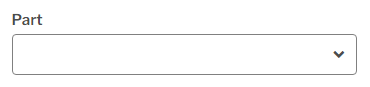
If you preset a Part in this Test's Part setting or in the Revision Settings, you might want to clear this checkbox so that the data entry inspector can't change the Part you have preset.
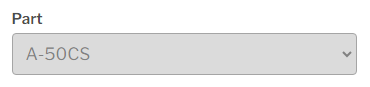
Script ID
This is used by Inspection Scripts to identify this Test.
Required
If this Test is on the Global tag panel, the data entry inspector cannot close the Global tag panel if this Test is blank.
If this Test is on a Sub-Inspection, the data entry inspector cannot Submit the Sub-Inspection if this Test is blank.
Part
The Part value to store with your data.
You can set this value or leave it blank.
Pro tip: To make an inspection that works for multiple Parts, leave this setting blank and do these two things:
- Create a Group that limits which Parts the data entry inspector can access, and then add the data entry inspector User to that Group.
- Assign Tags to all Characteristics of those Parts.
Border
Add borders to the edges of this Test.
Freeze Test
If this Test is placed on the same row as a longer Test, it will not scroll off the screen until the longer Test scrolls off the screen.
Translating text into another language
To translate a text field into another language (Spanish or English), select its Translate  button.
button.
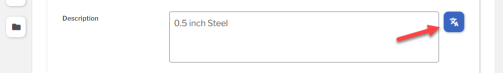
Enter your translated text, then select the Save button at the top or bottom of the window.
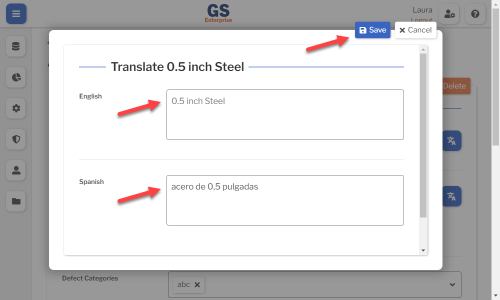
For more information on translating text fields and changing the language displayed to the user, see Custom Translations.